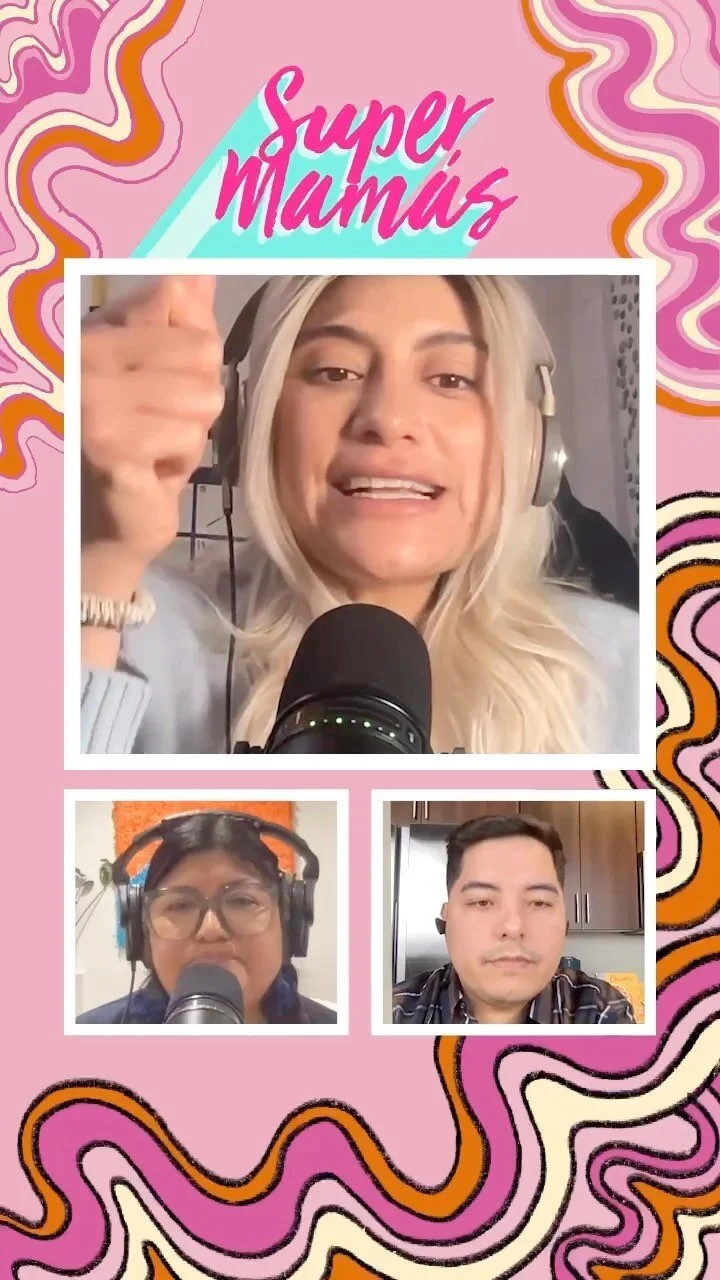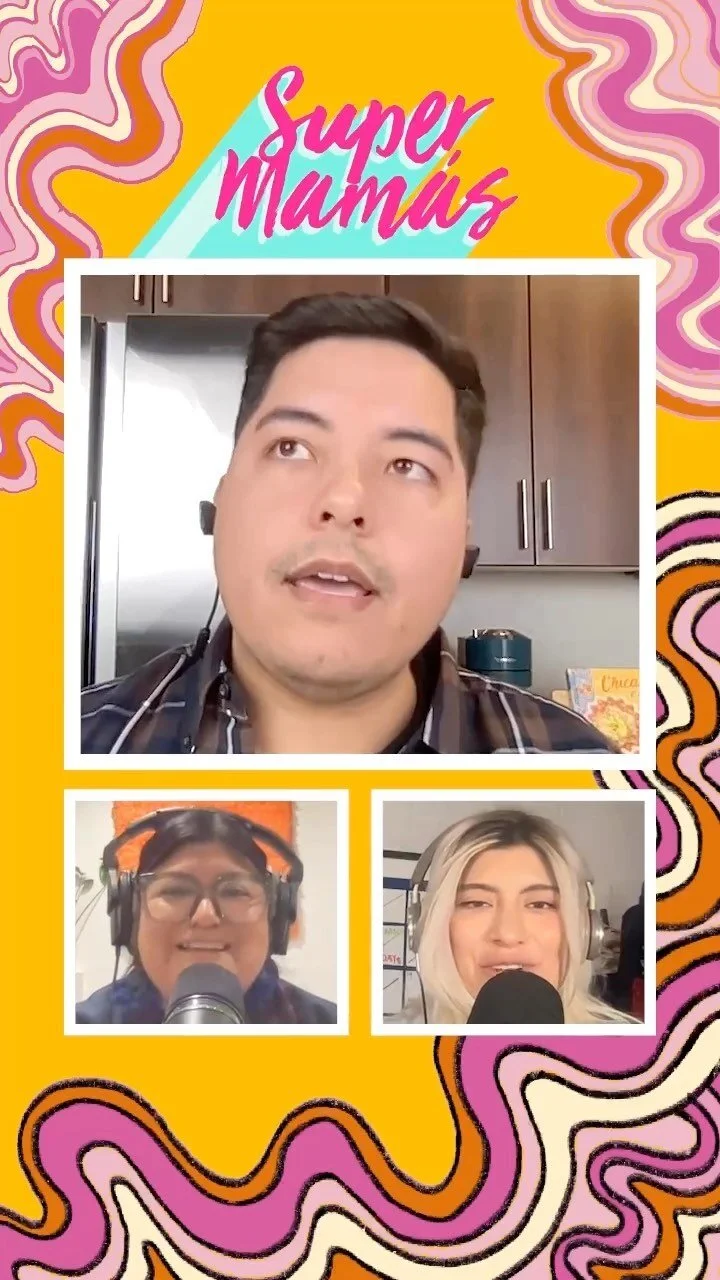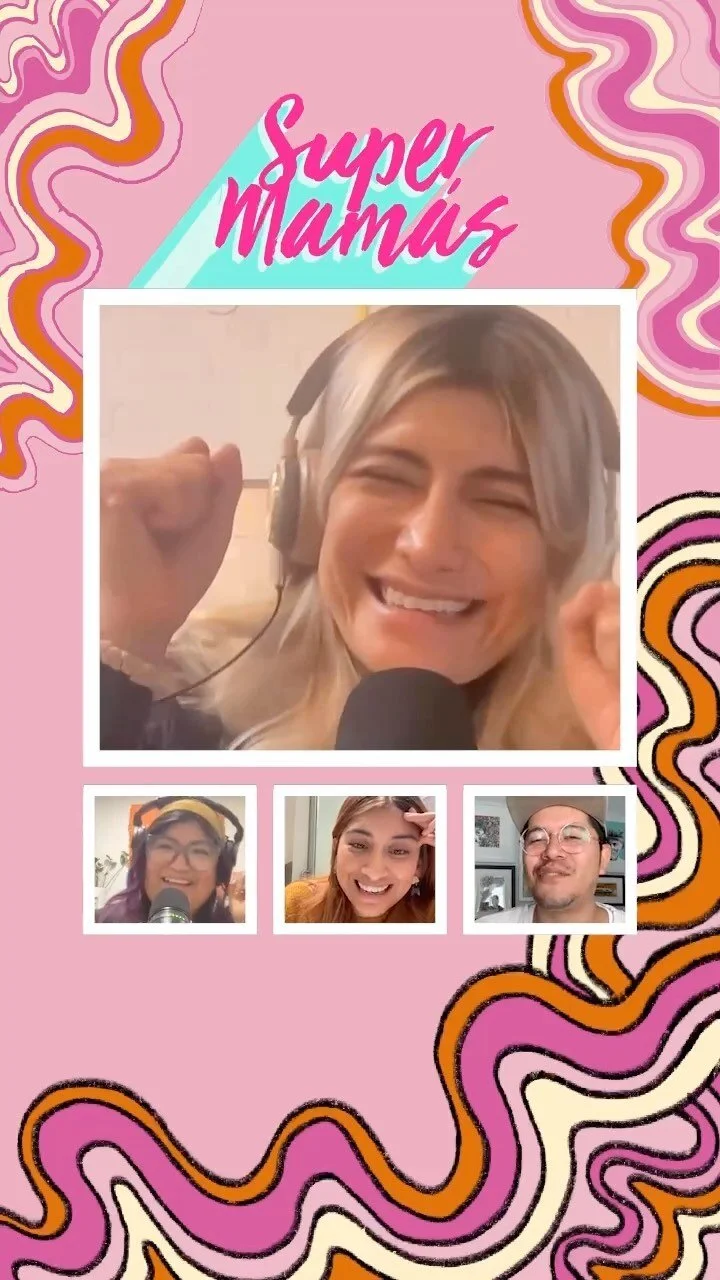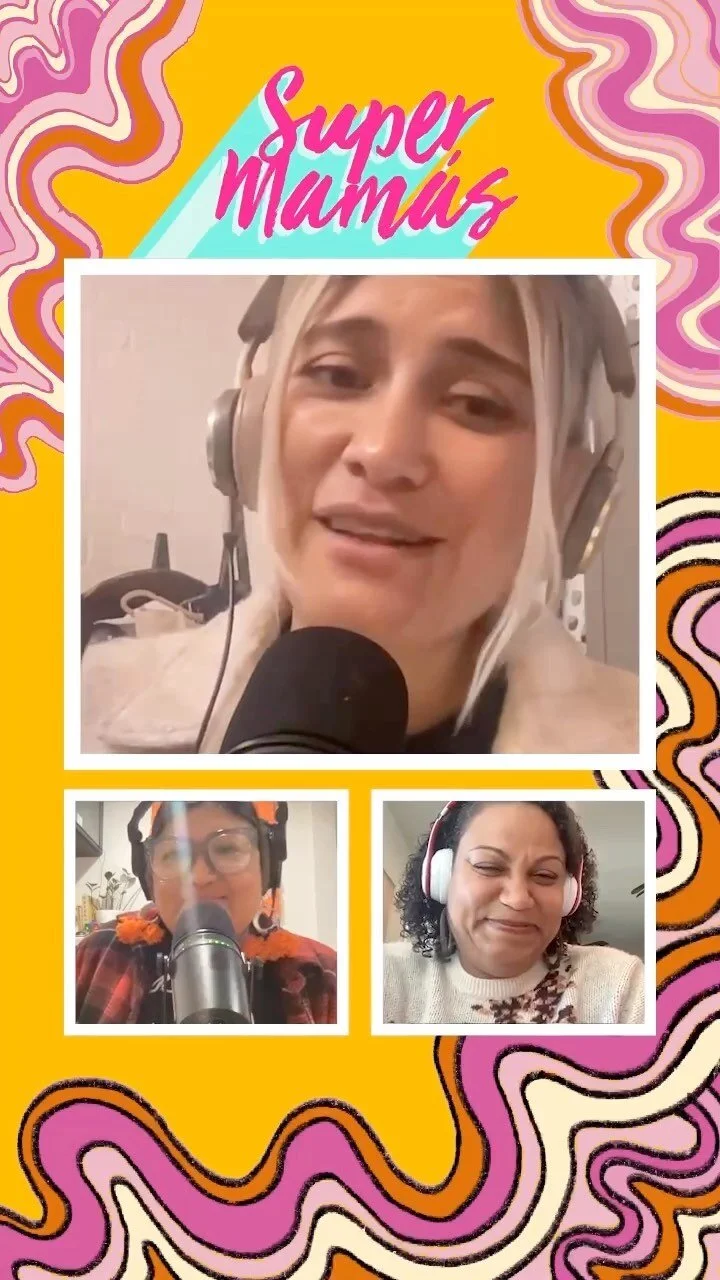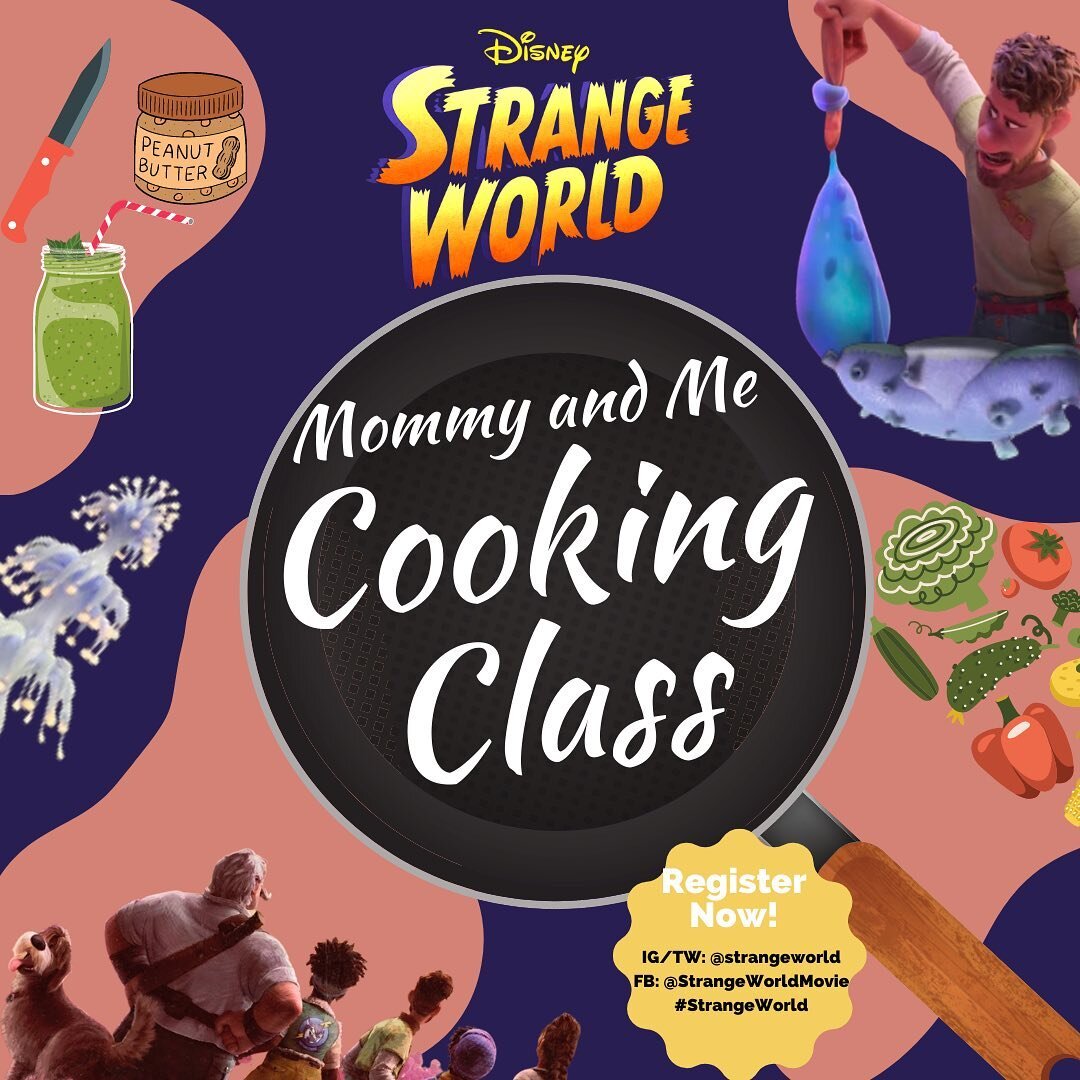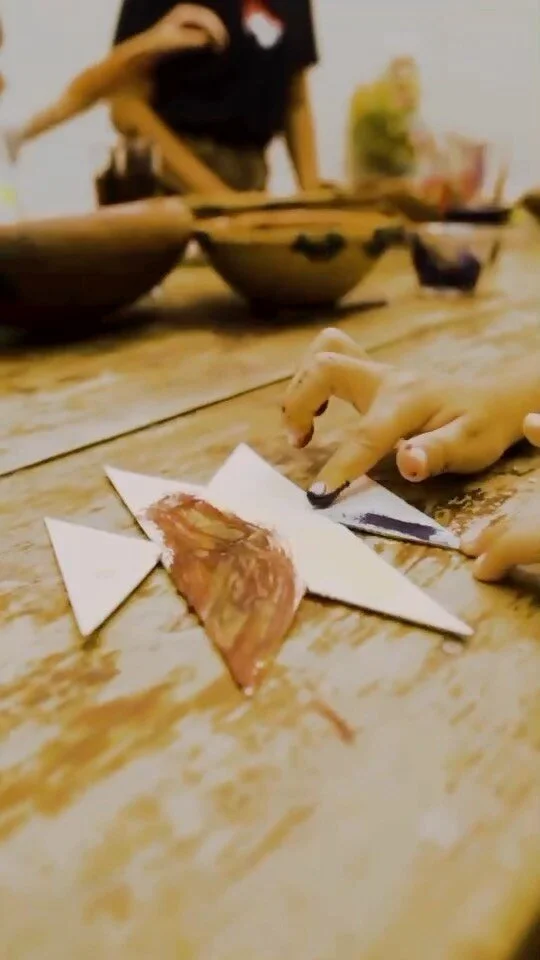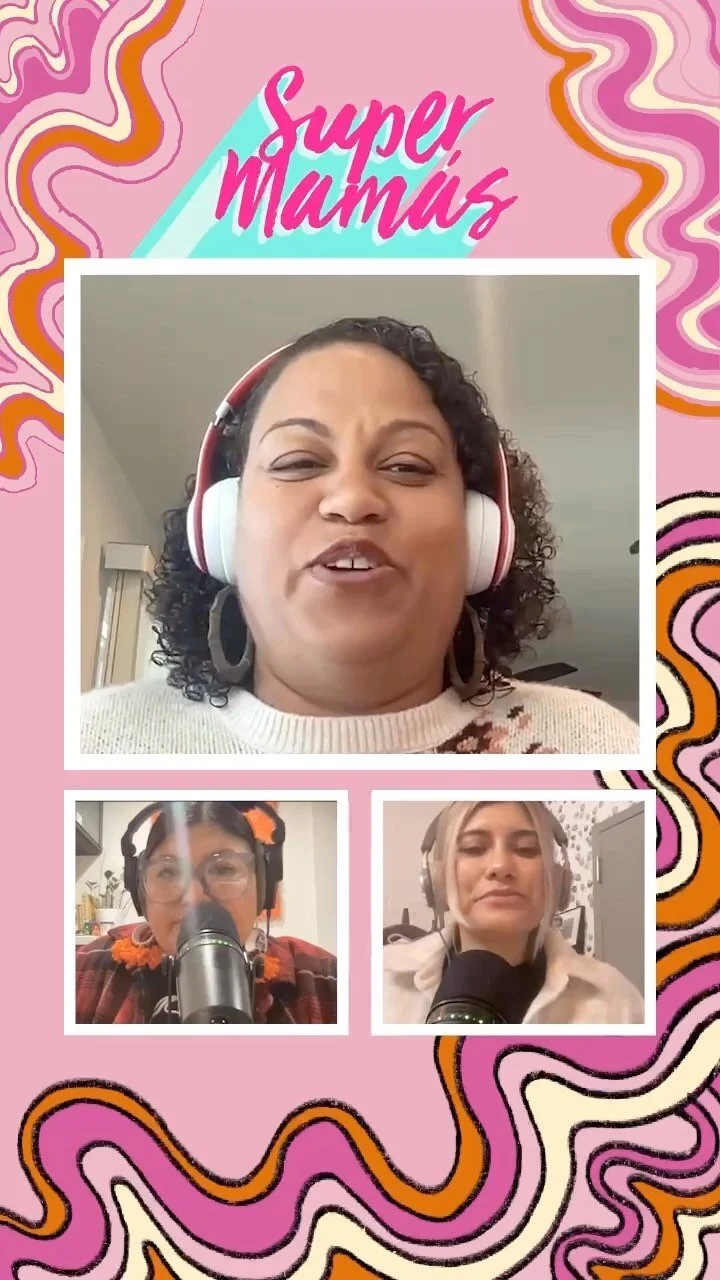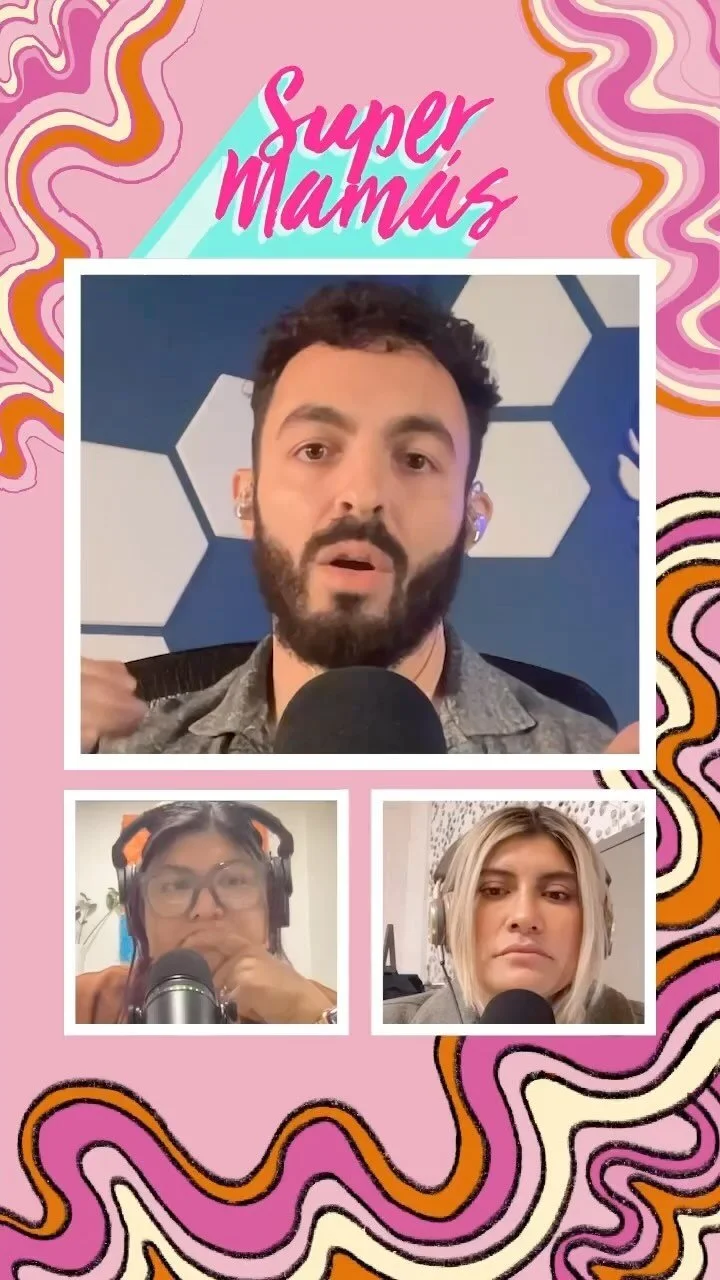Since we started to practice social distancing in early March, we’ve been watching a Iot more television & movies than we would like to admit. 😅
Lucky for us and anyone else on a show binge, Netflix has recently updated their service to include parental controls for safer entertainment viewing. Users now have access to block movies and shows that you wouldn’t want your children to watch or even have access to, and you can even block them from coming up on your own feed! Check out all of the the controls below, based on feedback from Netflix users like you and me.
PIN code protection for individual profiles to prevent kids from using them.
Filter titles that are not appropriate for their age using filters based on country ratings
Remove series & films by title. Blocked titles will not show in profile when this filter is used.
You can also:
Turn off auto-play of episodes in kid’s profiles.
Easily review each profile’s settings within account settings.
See what your kids have been watching in the profile you’ve created for them.
You can access these new controls via your account settings on your laptop or on mobile. Hopefully these updates can continue help busy parents keep a peace of mind while your little ones are watching their favorite Netflix titles!
For more info and a step-by-step of how to access these controls, head to help.Netflix.com.